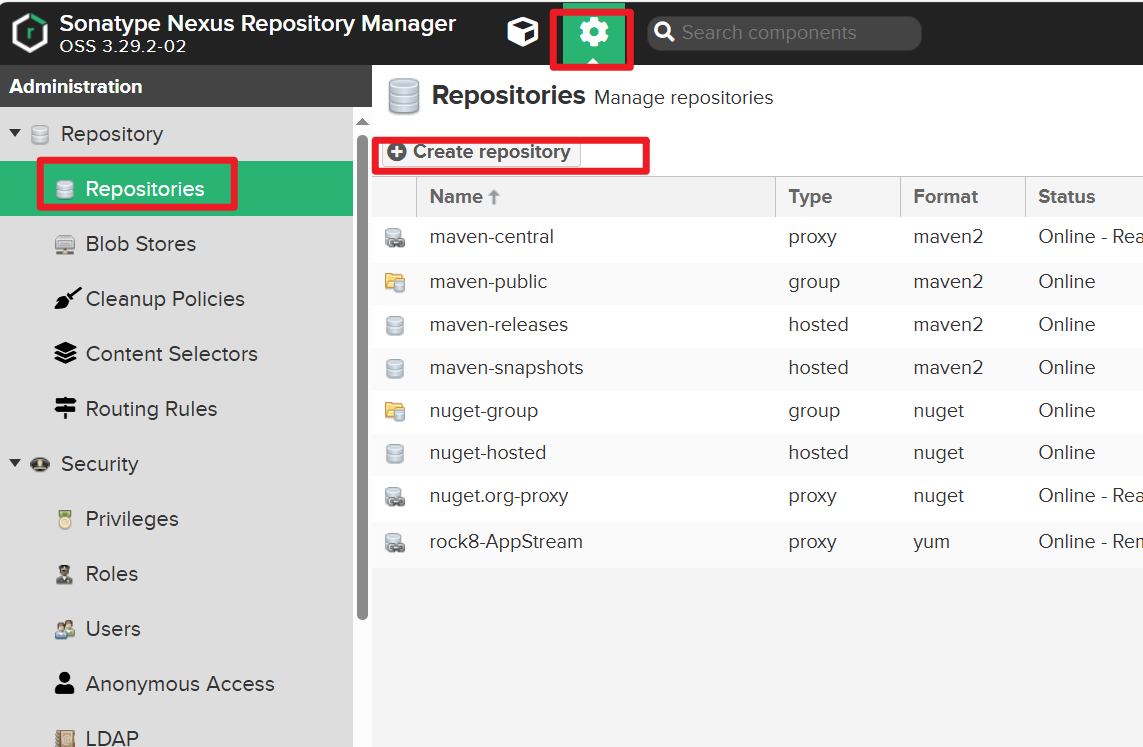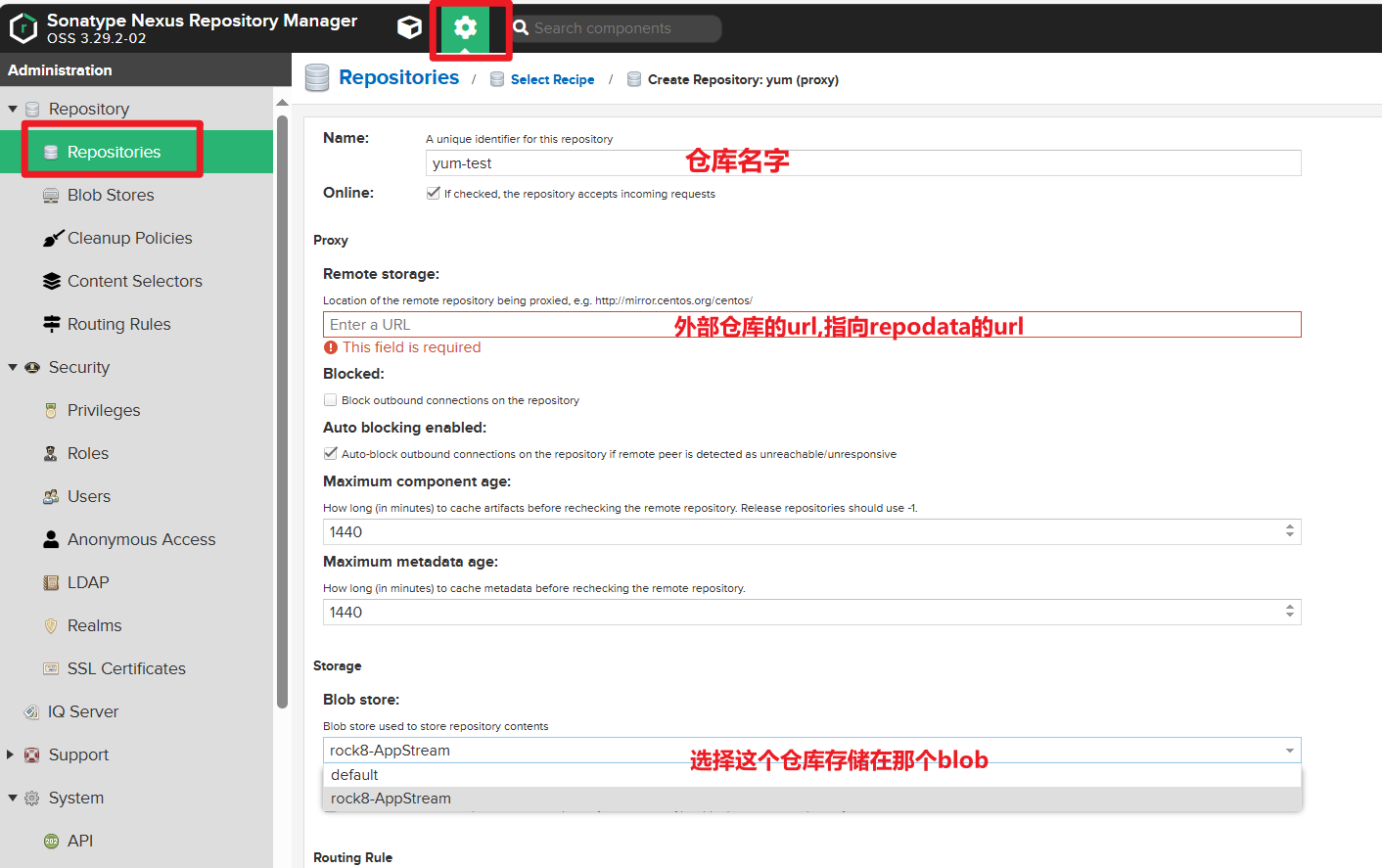Nexus搭建和使用
Nexus 是一个强大的 Maven 和其它仓库的管理器,它极大地简化了自己内部仓库的维护和外部仓库的访问
Nexus 官网:
https://www.sonatype.com/
官方下载说明
https://help.sonatype.com/en/download.html
官方下载页面
https://help.sonatype.com/en/download-archives—repository-manager-3.html
官方安装文档链接
https://help.sonatype.com/repomanager3/installation
安装要求
https://help.sonatype.com/repomanager3/installation/system-requirements #官方要求内存8G以上,太小比如4G以下会导致无法启动
部署nexus
注意:nexus 版本要最新版,否则会出现 502 bad gateway
apt install openjdk-11-jdk -y
wget https://download.sonatype.com/nexus/3/nexus-3.69.0-02-java11-unix.tar.gz
tar xf nexus-3.69.0-02-unix.tar.gz -C /usr/local/
ln -s /usr/local/nexus-3.29.2-02/ /usr/local/nexus
ln -s /usr/local/nexus/bin/nexus /usr/bin/
#指定运行身份
vim /usr/local/nexus/bin/nexus.rc
run_as_user="root" #不推荐
#查看配置文件,可以在此文件中修改端口等配置
/usr/local/nexus/etc/nexus-default.properties
#查看JVM配置文件
/usr/local/nexus/bin/nexus.vmoptions
#前台运行
nexus run
#后台运行
nexus start
#查看状态
nexus status
#停止服务
nexus stop
#查看默认密码
cat /usr/local/sonatype-work/nexus3/admin.password
#查看端口
ss -ntlp|grep java
#创建service文件
#参考链接https://help.sonatype.com/repomanager3/installation/system-requirements
[Unit]
Description=nexus service
After=network.target
[Service]
Type=forking
LimitNOFILE=65536
ExecStart=/usr/local/nexus/bin/nexus start
ExecStop=/usr/local/nexus/bin/nexus stop
User=root
#User=nexus
Restart=on-abort
[Install]
WantedBy=multi-user.target
参见脚本 nexus安装脚本
默认仓库有以下 type 类型
Hosted:本地仓库,通常我们会部署自己的构件到这一类型的仓库,比如公司的第三方库
Proxy:代理仓库,它们被用来代理远程的公共仓库,如maven 中央仓库(官方仓库)
Group:仓库组,用来合并多个 hosted/proxy 仓库,当你的项目希望在多个repository 使用资源时就不需要多次引用了,只需要引用一个 group 即可
配置邮件服务
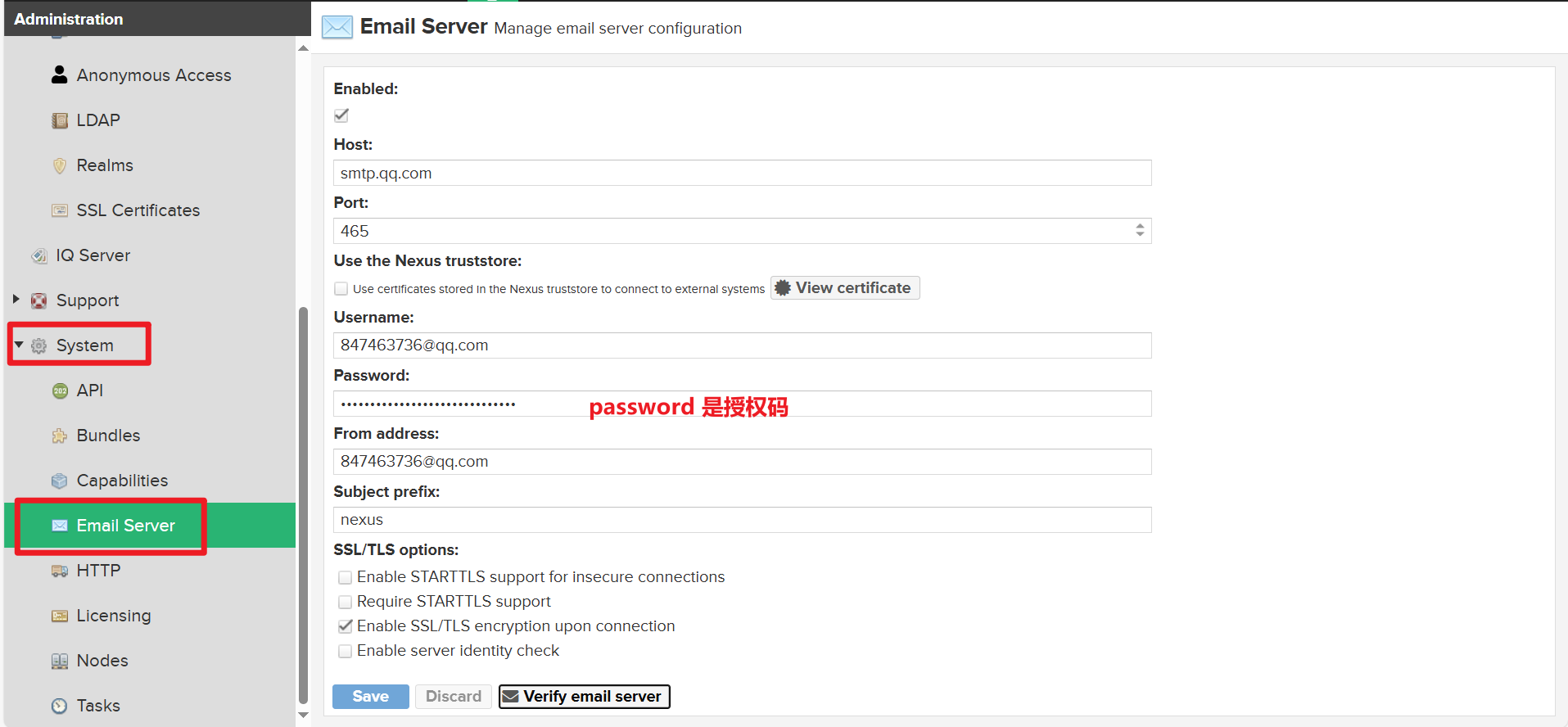
搭建maven ,参考下面yum
搭建apt仓库
搭建apt仓库跟yum仓库类似,唯一区别在以下
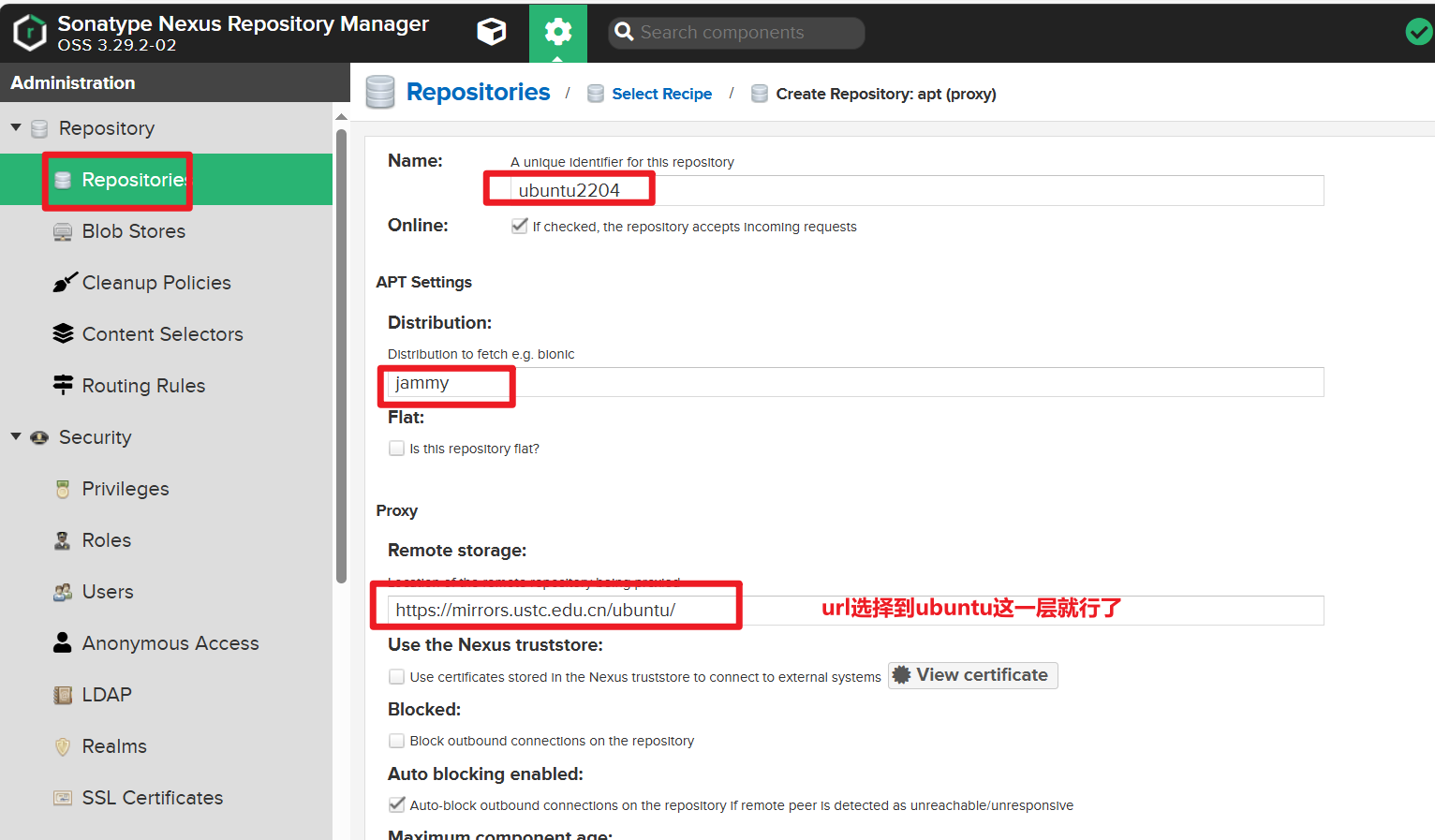
搭建yum仓库
创建 Blob Store 创建自定义存储存放仓库数据
mkdir -p /data/blobs/